New Way to Embed a YouTube Video
There now is a new way to Embed a video in a story. You do not have to upload the embedded video in an album first, you can use the embed code directly in the story to embed it. The full story here will show what I would like you to do when you do embed a video so we can be consistent on the site.
Here is a screen shot of the configuration area of an embedded video from YouTube.

YouTube Config Screen
|
When you find a YouTube Video you want to add to a story you will see the embed code window on the right, click on the little icon to the right and you will see a screen as above. Next uncheck related video's and check border, then select the blue border and then select the size 500x405. Now highlight the embed code and use the "Insert Embedded Video" icon

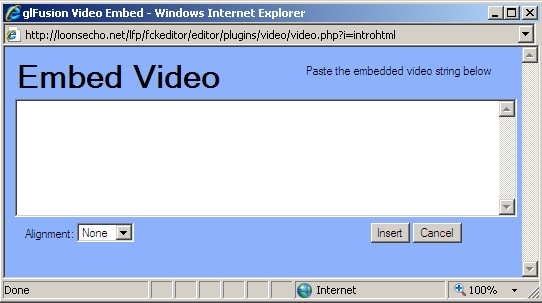





---
Eat Sleep Fly Fish