This is an old revision of the document!
Posting Video's in a Forum Post is very easy on Lee's Fishing Page. You use the Embed Icon ![]() . First you need to go to the Video in YouTube or other video source that has embed code for the video. You don't want to use any options. I will show examples for YouTube because it is the most likely source of the video.
. First you need to go to the Video in YouTube or other video source that has embed code for the video. You don't want to use any options. I will show examples for YouTube because it is the most likely source of the video.
First find the Video you want to embed and look for the Share button on the screen.

Press the Share Button and you will then need to press the Embed button.
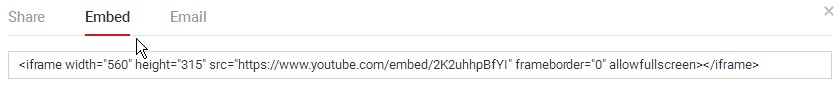
Next highlight the code by clicking on the code window and right click your mouse and select copy. Now go to your forum post to embed the Video in the forum post. Click the Embed Icon ![]() after placing the cursor where you want the Video to show in the Forum Post. You will see this popup to copy your Code into. Make sure there is an active cursor in the popup window and press Ctl V to paste the code in the window.
after placing the cursor where you want the Video to show in the Forum Post. You will see this popup to copy your Code into. Make sure there is an active cursor in the popup window and press Ctl V to paste the code in the window.
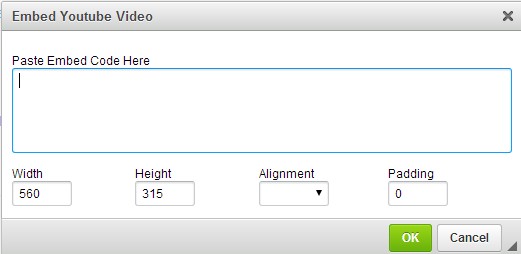
After you paste the code you need to use the Alignment option on the popup. Select Center as the alignment.

Last step is to press the Insert button to place the video in the Forum Post. You will see something like this representing the video.
